Pricing
FAQ
Reviews
Incognito
“Without ShotVu I might have never launched my product and would still be at $0 MRR.”
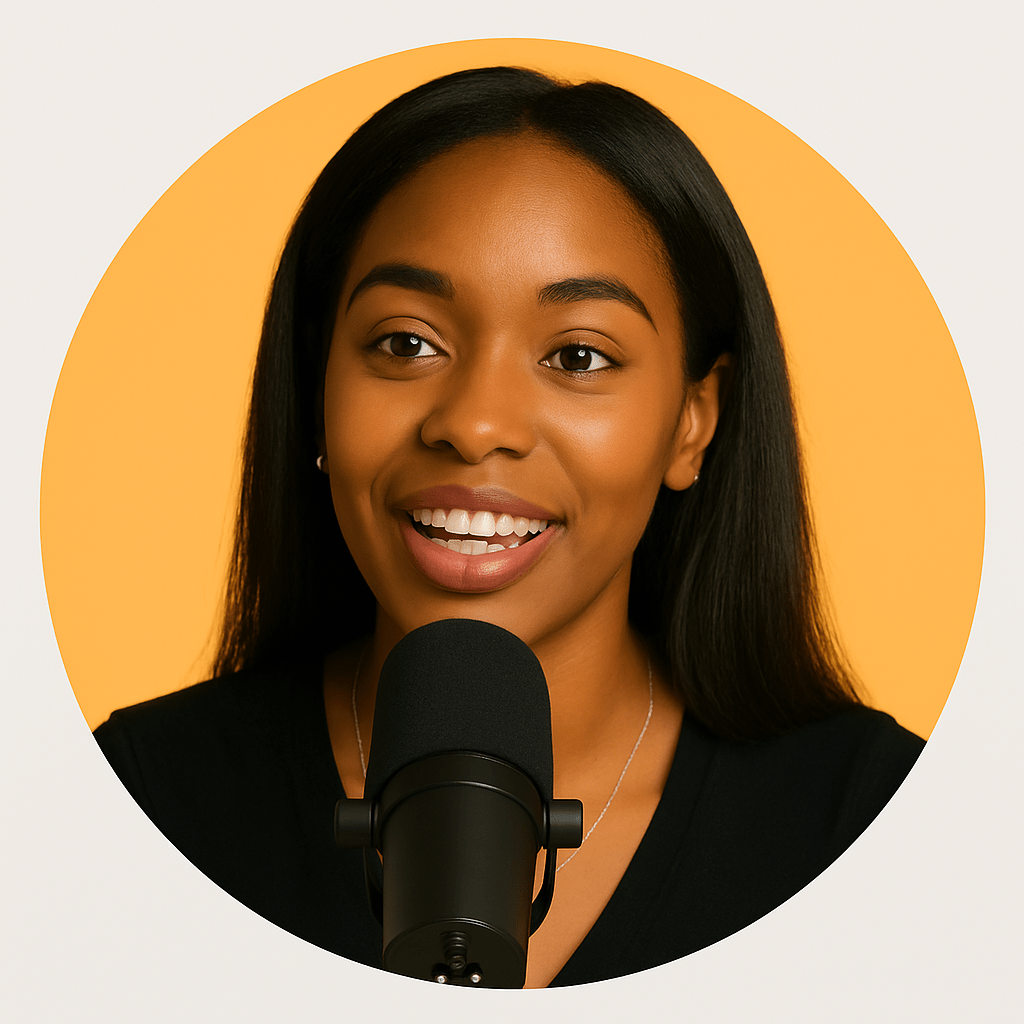
Master screen recording with our expert guides, tutorials, and tips
Master the art of recording Google Slides presentations with these professional tips. Learn how to create engaging video content from your slides.
Discover the best practices for recording high-quality audio on your Chromebook. Tips, tools, and techniques for content creators.
Can't find the record button in Google Meet? Explore the best alternatives for recording your important meetings and video calls.
Having trouble with audio in Google Slides? This comprehensive guide helps you fix common audio problems and find working solutions.
Compare screen recording and presentation recording methods. Learn which approach works best for your content creation needs.
Learn how to create engaging educational videos using Google tools and screen recording. Perfect for teachers and trainers.
Master audio file storage, organization, and playback in Google Drive. Tips for podcasters, musicians, and content creators.
Transform your presentation recordings from amateur to professional quality. Expert tips for audio, video, and delivery.
Detailed comparison of recording features in Zoom and Google Meet. Find out which platform suits your recording needs.
Transform your static presentations into engaging video tutorials. Complete guide with tools, techniques, and best practices.
Learn how to screen record on MacBook Air with our complete guide. Easy step-by-step instructions for capturing your screen with audio.
Complete guide to screen recording on Apple devices. Learn easy methods for Mac, iPhone, and iPad with step-by-step instructions.
Learn how to capture full-page screenshots on Mac, including scrolling websites and long documents. Simple methods and pro tips included.
Master screen recording with audio on any device. Learn to capture system sound, microphone input, or both for professional recordings.
Complete guide to recording high-quality audio on MacBook. From voice memos to professional podcasts, learn all methods and best practices.
Step-by-step guide to screen recording with audio using QuickTime Player on Mac. Includes system audio setup and troubleshooting tips.
Complete guide to using your MacBook camera for photos, videos, and video calls. Tips for better quality and troubleshooting common issues.
Popular Mac screen recording methods discussed on Reddit. Community-tested solutions for recording tutorials, gameplay, and more.
Fix Mac screen recording audio issues with our troubleshooting guide. Solutions for no sound, microphone problems, and system audio recording.
Master all methods to print screen (screenshot) on Mac. From keyboard shortcuts to advanced captures, become a screenshot pro.
Learn to record MacBook Air screen silently without microphone audio. Perfect for capturing tutorials without background noise.
Capture scrolling screenshots on Mac including full webpages and long documents. Easy methods for capturing content beyond your screen.
Edit screen recordings on Mac like a pro. From basic trimming to advanced editing, learn all methods using free and professional tools.
Master Mac screen recording using only keyboard shortcuts. Complete guide to hands-free recording for maximum efficiency.
Quick reference for MacBook Air screen recording shortcuts. Start recording in seconds with these essential keyboard combinations.
Record Mac screen with system audio using proven methods. Capture internal sound from apps, videos, and music in your recordings.
Discover all keyboard shortcuts for screen recording on Mac and PC. Quick reference guide for instant screen capture access.
Record your Mac screen while typing for tutorials and demos. Show keyboard inputs, create coding videos, and capture typing workflows.
Complete list of keyboard commands for recording on all platforms. Master shortcuts for screen, audio, and video recording.
Access Mac's onscreen keyboard instantly. Commands, shortcuts, and uses for the virtual keyboard including accessibility features.
Record professional audio on Mac using built-in tools and apps. From podcasts to music, master all Mac audio recording methods.
Record your laptop screen on Windows, Mac, or Chromebook. Simple methods for any laptop with free tools and professional options.
Troubleshoot screen recording issues on any laptop. Fix common problems, permissions, and technical barriers to successful recording.
Simultaneously record audio and video on Mac for professional content. Complete guide for podcasts, tutorials, and presentations.
Yes! Learn all ways to record onto laptops - screen recording, audio, video, external inputs, and professional setups explained.
Discover which laptops come with built-in screen recorders and how to use them. Complete OS comparison and alternatives.
Record live streams, gameplay, and real-time content on your laptop. Setup guides for streaming and recording simultaneously.
Compare the best screen recorders for laptops in 2024. Free vs paid options, features, and recommendations for every need.
Complete MacBook screen recording guide. Learn all methods, shortcuts, and pro tips for recording your MacBook screen perfectly.
Record presentations while presenting on your laptop. Master screen recording during live presentations for training and content creation.
Record your screen and webcam simultaneously on any laptop. Create engaging videos with picture-in-picture or side-by-side layouts.
Master the perfect formula for laptop screen recording. Step-by-step process, settings, and optimization tips for any recording scenario.
Learn how to record videos on PC with our comprehensive guide. Discover built-in Windows tools, third-party software, and professional tips for high-quality recordings.
Master screen capture on Windows 11 with our detailed guide. From Snipping Tool to Game Bar, discover all capture methods including video recording.
Learn how to screen record directly in Google Chrome. Discover built-in tools, extensions, and professional solutions for high-quality browser recording.
Master single window recording in Windows. Learn techniques for capturing specific applications while excluding desktop clutter for professional recordings.
Learn how to take screenshots on Mac using keyboard shortcuts, built-in tools, and discover a smarter way to record your screen with ShotVu. Complete guide with pro tips.
Learn how to take screenshots on any laptop brand - Dell, HP, Lenovo, ASUS, and more. Easy methods for Windows and Mac laptops with keyboard shortcuts.
Discover the best screen recorders for Windows 11. Compare free and paid options including built-in tools, professional software, and browser-based solutions.
Master audio recording on Windows with our comprehensive guide. Learn to capture system sounds, microphone input, and application-specific audio perfectly.
Learn about discreet screen recording on Windows. Understand legal implications, privacy concerns, and legitimate use cases for hidden screen capture.
Discover the hidden screen recording feature in Windows 11 Snipping Tool. Learn to create video captures alongside traditional screenshots with ease.
Master screen recording on HP laptops and computers. Learn HP-specific shortcuts, built-in software, and best recording practices for HP devices.
Master Windows 10 screenshots with our complete guide. Learn keyboard shortcuts, Snipping Tool tricks, and professional capture techniques.
Learn to record multiple monitors simultaneously on Windows 10. Master dual-screen recording, extended display capture, and multi-monitor optimization.
Discover Windows 10's native screen recording capabilities. Learn about Game Bar, privacy settings, and how to enable recording features.
Explore all built-in recording tools in Windows 10. From Game Bar to Voice Recorder, discover every native recording capability.
Master PC screen recording shortcuts for instant capture. Learn keyboard combinations, custom hotkeys, and fast recording techniques.
Discover Snipping Tool's screen recording capabilities in Windows 10. Learn to create videos alongside traditional screenshots with this built-in tool.
Fix Windows 10 screen recording issues with our comprehensive troubleshooting guide. Solve common problems and get recording working again.
Learn about Windows screen recording detection methods, privacy implications, and how different recording tools handle visibility and security.
Complete guide to PC screen recording. Learn every method from built-in tools to professional software for creating high-quality recordings.
Master Windows 11 screenshots with our comprehensive guide. Learn new features, keyboard shortcuts, and advanced capture techniques for Windows 11.
Yes! Windows includes Xbox Game Bar for screen recording. Learn about built-in recording tools, features, limitations, and alternatives.
Yes! Learn multiple methods to record full screen on Windows 10. From Game Bar to professional tools, master full-screen recording techniques.
Learn exactly how to record full screen in Windows 10. Step-by-step instructions for Game Bar, third-party tools, and professional recording methods.
Learn all Windows screen recording shortcuts. Master Game Bar hotkeys, create custom shortcuts, and discover fast recording techniques for productivity.
Learn to make videos full screen in Windows 10. Master media player controls, browser full-screen modes, and recording considerations.
Learn to record screen and webcam simultaneously on Windows 10. Step-by-step guide for picture-in-picture recording with audio.
Yes, Windows 10 includes Xbox Game Bar for screen recording. Learn how to enable, configure, and use Windows 10's built-in recording features.
Learn to record specific windows instead of full screen. Master window capture techniques for cleaner, focused recordings on Windows.
Fix Windows 10 screen recording problems with our troubleshooting guide. Solve Game Bar issues, permission problems, and recording failures.
Learn to crop and edit screen recordings in Windows 10. Use built-in tools and professional software to trim and resize your recorded videos.
Discover every Windows screen capture button and method. Learn Print Screen variations, function key combinations, and modern capture techniques.
Learn to record Windows 11 screen with perfect audio. Master Game Bar, system audio capture, and professional recording techniques with sound.
Locate every Windows screen capture tool and feature. From Print Screen to Snipping Tool, discover where to find all capture options in Windows.
Learn to record your entire screen using Windows Game Bar. Master full-screen capture techniques, settings, and troubleshooting for complete screen recording.
Master computer screen screenshots across all operating systems. Learn Windows, Mac, and Linux screenshot techniques with keyboard shortcuts and tools.
Master Windows 11 screenshots with our complete guide. Learn new features, keyboard shortcuts, and advanced capture techniques for Microsoft's latest OS.
Learn to record from any laptop screen - Dell, HP, Lenovo, ASUS, and more. Master laptop-specific recording techniques, shortcuts, and optimization tips.
Learn the three fundamental screenshot methods that work across all computers and devices. Master basic, intermediate, and advanced capture techniques.
Master Windows Snipping Tool for both screenshots and video recording. Learn hidden features, shortcuts, and professional capture techniques.
Master professional Windows screen recording with expert tips. Learn optimization techniques, quality settings, and workflow improvements for better recordings.