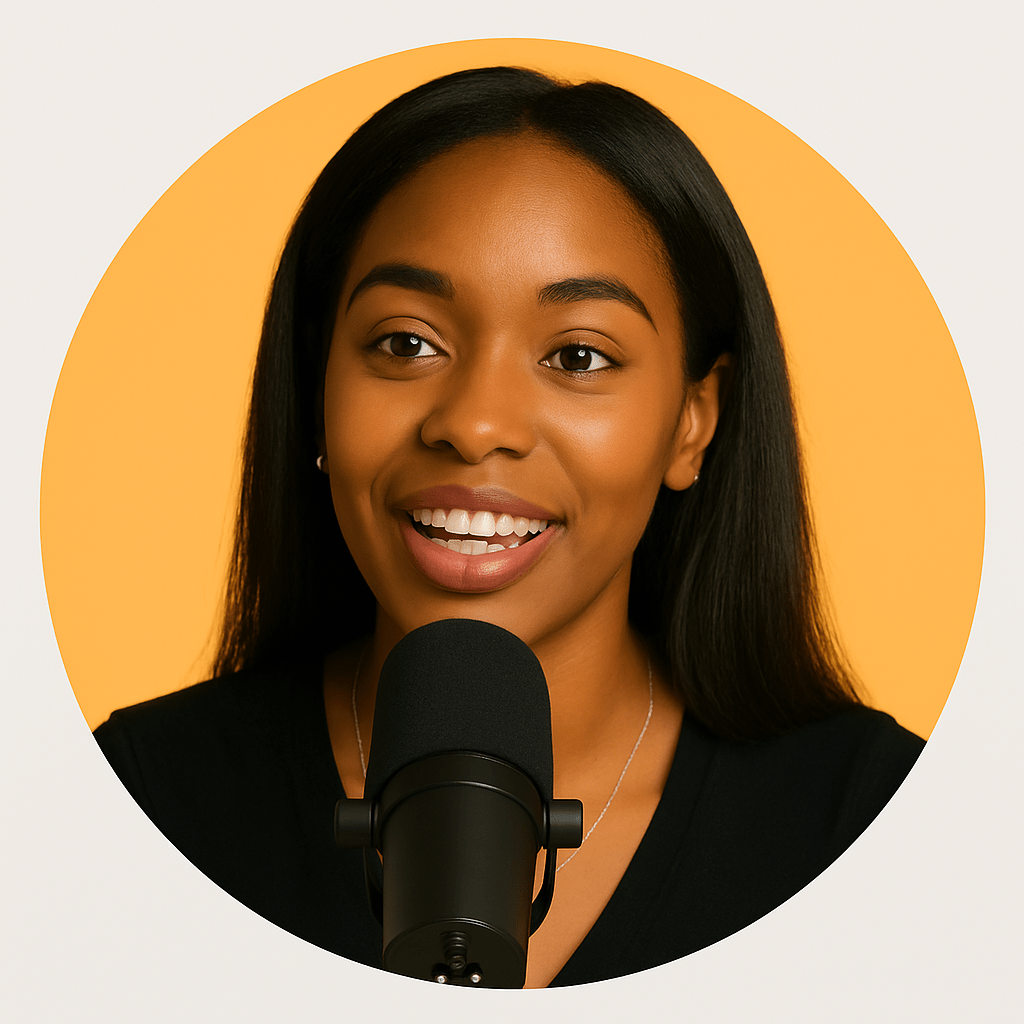HP computers and laptops offer multiple screen recording options, from built-in Windows tools to HP-specific software and keyboard shortcuts. This comprehensive guide covers all methods available on HP devices, helping you choose the best recording solution for your needs.
HP Keyboard Shortcuts for Screen Capture
HP laptops use various key combinations depending on the model. Most HP devices use Fn + PrtScn for full screen capture or Fn + Alt + PrtScn for active window capture. Some HP Pavilion and Envy models have a dedicated screenshot key. HP Omen gaming laptops often include specialized recording shortcuts accessible through HP Omen Command Center.
HP Smart and Pre-installed Software
Many HP computers come with HP Smart or HP Support Assistant, which may include screen capture utilities. HP Omen laptops include HP Omen Command Center with built-in recording features. Check your HP software suite for native recording tools before installing third-party applications.
Windows Built-in Tools on HP Devices
All HP Windows computers support standard Windows recording methods: Game Bar (Windows + G), Snipping Tool (Windows + Shift + S), and Print Screen functionality. These universal methods work regardless of your specific HP model and provide reliable recording capabilities across all HP devices.
HP Gaming Laptops and Specialized Features
HP Omen and Pavilion Gaming series include enhanced recording capabilities. HP Omen Command Center provides game recording, instant replay, and streaming features. These laptops often have dedicated recording keys and optimized hardware for smooth recording performance.
Optimizing HP Laptops for Recording
Ensure HP devices are plugged in during recording to prevent performance throttling. Close HP background software that isn't needed for recording. Use HP's performance modes if available to prioritize recording quality. Consider external microphones for better audio quality on HP laptops with basic built-in mics.
ShotVu: Universal Solution for HP Devices
For consistent recording across all HP models, ShotVu provides a browser-based solution that works regardless of your HP device's specific configuration. No need to learn different shortcuts or install HP-specific software – just open your browser and start recording with professional features.