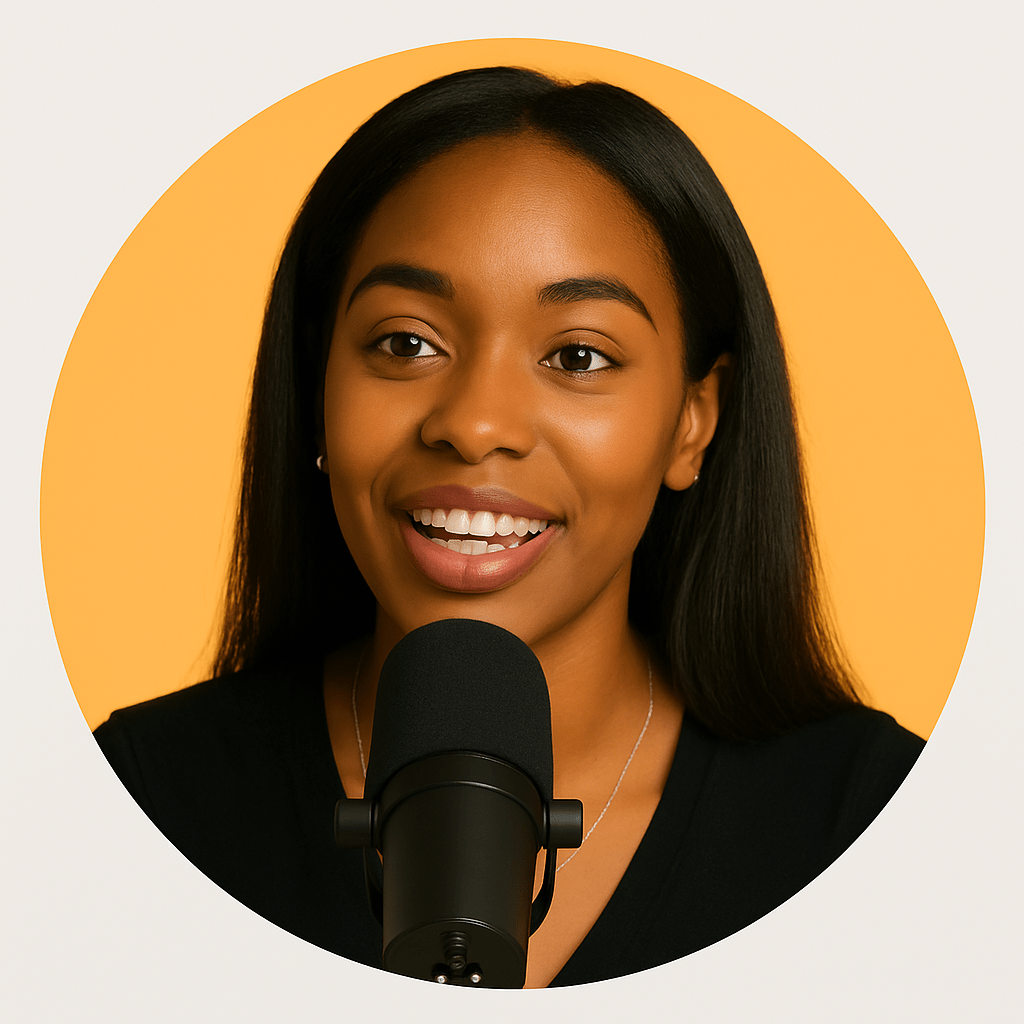Screen recording on PC has become essential for content creation, education, business communication, and technical support. This comprehensive guide covers every method available for PC screen recording, from simple built-in tools to advanced professional solutions.
Understanding PC Recording Requirements
Successful PC screen recording requires adequate system resources: sufficient RAM for real-time encoding, CPU power for processing, storage space for large video files, and proper graphics drivers. Consider your intended use case when choosing recording quality and features.
Windows Built-in Recording Options
Windows includes several native recording tools: Xbox Game Bar (Windows + G) for application recording, Snipping Tool for basic screen capture, and Voice Recorder for audio-only capture. These tools provide basic functionality without additional software installation.
Free Third-Party Recording Software
Popular free options include OBS Studio for professional streaming and recording, ShareX for screenshots and basic recording, and CamStudio for simple video capture. Each offers different features and complexity levels to match user needs.
Premium Recording Solutions
Paid software provides advanced features: Camtasia excels in educational content with integrated editing, Bandicam offers high-quality recording with minimal system impact, and Filmora Scrn combines recording with user-friendly editing tools.
Browser-Based Recording with ShotVu
ShotVu represents the future of PC recording by working entirely through your web browser. No downloads, complex setup, or system compatibility issues – just professional recording with webcam overlay, automatic audio capture, and instant sharing. Perfect for business users and content creators who need reliable recording without technical hassles.
Optimizing PC Recording Performance
Maximize recording quality by closing unnecessary applications, using wired internet for stable uploads, recording to fast storage drives (SSD preferred), enabling hardware acceleration when available, and monitoring system resources during recording sessions.