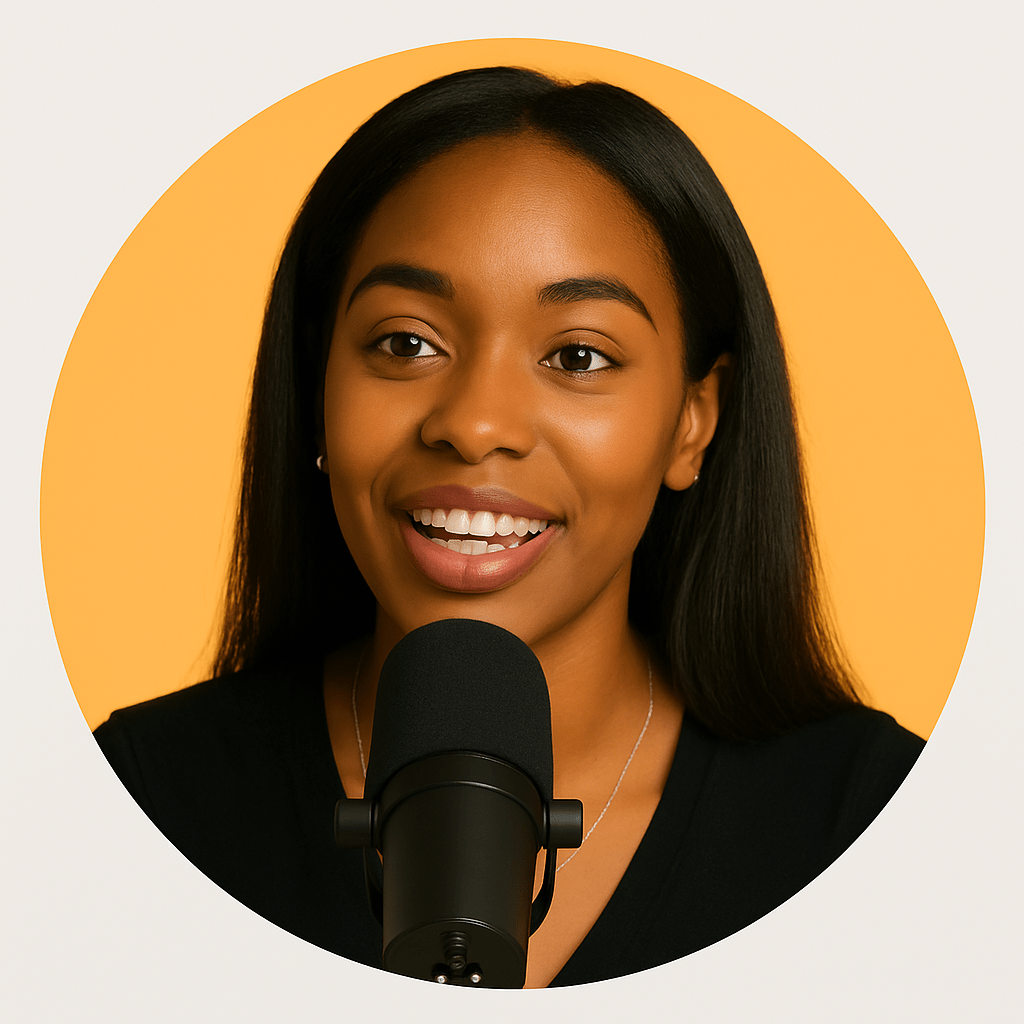Successful screen recording follows a formula combining preparation, proper settings, execution, and post-processing. This comprehensive guide provides a systematic approach to achieve professional-quality recordings on any laptop, regardless of your technical expertise.
The Screen Recording Formula
Preparation (40%) + Right Tools (20%) + Optimal Settings (20%) + Execution (15%) + Post-Processing (5%) = Professional Recording. Each component is crucial for success. Skipping steps often leads to poor results. This formula applies to all recording scenarios. Adjust percentages based on project complexity. Master each element for consistency.
Step 1: Preparation (40%)
Define recording purpose and audience. Script or outline your content. Clean desktop and close notifications. Test all software and hardware. Prepare any materials needed during recording. Check available storage space. Set up proper lighting for webcam. Choose quiet recording environment.
Step 2: Choosing Tools (20%)
Built-in tools for simple recordings. OBS for advanced multi-source needs. ShotVu for quick browser-based capture. Camtasia for built-in editing needs. Consider your technical skill level. Free vs paid based on frequency of use. Platform compatibility requirements. Future scalability needs.
Step 3: Optimal Settings (20%)
Resolution: 1080p for most use cases. Frame rate: 30fps standard, 60fps for gaming. Bitrate: 5000-8000 kbps for 1080p. Audio: 48kHz sample rate, 192kbps bitrate. Format: MP4 with H.264 for compatibility. Storage location with ample space. Hotkeys configured for start/stop. Backup recording if critical.
Step 4: Execution (15%)
Perform final technical check. Start recording with configured settings. Speak clearly and at moderate pace. Use cursor to guide viewer attention. Pause briefly between major sections. Monitor performance indicators. Stay focused on planned content. End with clear closing statement.
Step 5: Post-Processing (5%)
Trim unnecessary beginning/end. Remove long pauses or mistakes. Add intro/outro if needed. Export in appropriate format. Compress for target platform. Create multiple versions if needed. Backup raw and edited files. Upload to intended destination.
Platform-Specific Formulas
Windows: Game Bar + preparation = quick success. Mac: Cmd+Shift+5 + audio setup = professional results. Chromebook: Built-in recorder + planning = educational content. Linux: OBS + configuration = maximum control. Browser: ShotVu + minimal setup = instant sharing. Mobile: Platform tools + stability = social content.
Quality Assurance Checklist
Audio clearly audible without distortion. Video smooth without dropped frames. Content follows planned structure. File size appropriate for sharing. Format compatible with target platform. Editing removes all major errors. Metadata includes proper information. Backup copies stored safely.
Troubleshooting Formula
Issue identification + systematic testing = solution. Check permissions first for access issues. Update software/drivers for compatibility. Reduce quality settings for performance. Test with different software if persistent. Consult community forums for specific errors. Consider hardware limitations honestly. Have alternative methods ready.