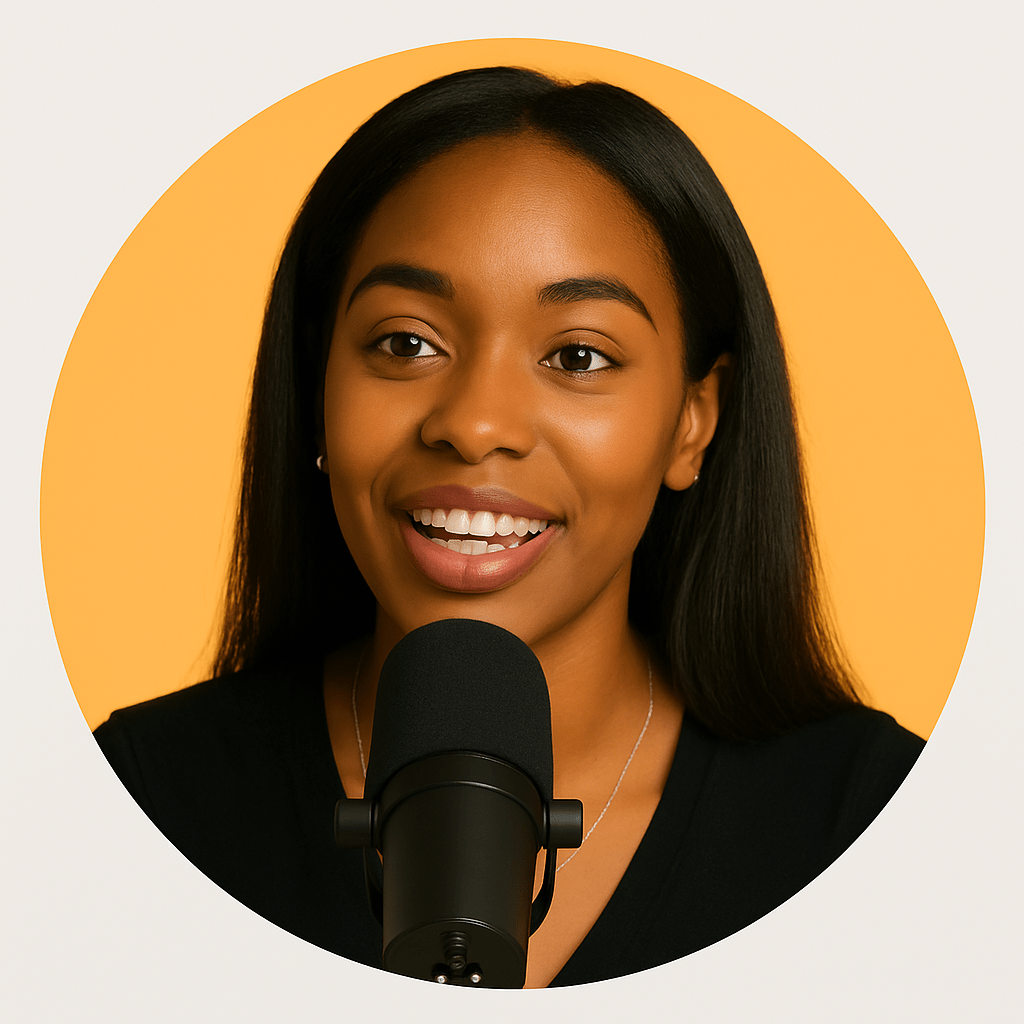Screen recording without visible indicators has legitimate uses in security monitoring, parental control, and employee training. However, it also raises significant legal and ethical concerns. This guide covers the technical aspects while emphasizing the critical importance of legal compliance and consent.
Legal and Ethical Considerations
Before implementing any hidden recording, understand that laws vary by jurisdiction. Recording others without consent may violate privacy laws, workplace regulations, or wiretapping statutes. Always obtain proper authorization, inform users when required, and comply with local regulations. Document your legal right to record before proceeding.
Legitimate Use Cases
Appropriate scenarios include: monitoring your own devices for security, parental oversight of children's computer use, employee training with consent, security auditing of your own systems, and troubleshooting computer issues. Each use case requires appropriate disclosure and legal compliance.
Silent Recording Methods
Some software operates without visible indicators: certain enterprise security tools, built-in Windows features when configured properly, and specialized monitoring software. However, most legitimate recording tools display indicators for transparency. Removing indicators often violates terms of service.
Detection and Transparency
Modern systems often include recording detection: Windows may show recording indicators, antivirus software detects recording tools, and users can monitor active processes. Instead of hiding recording, consider transparent approaches that maintain trust while meeting legitimate monitoring needs.
ShotVu for Transparent Recording
ShotVu promotes ethical recording practices with clear user consent and transparent operation. While it includes privacy features for legitimate use, it emphasizes user awareness and consent. Perfect for business training, educational content, and collaborative recording where transparency builds trust.
Best Practices for Responsible Recording
Always disclose recording activities when legally required, obtain written consent for business use, implement data protection measures for recorded content, regularly review and delete unnecessary recordings, and train users on privacy policies and recording procedures.