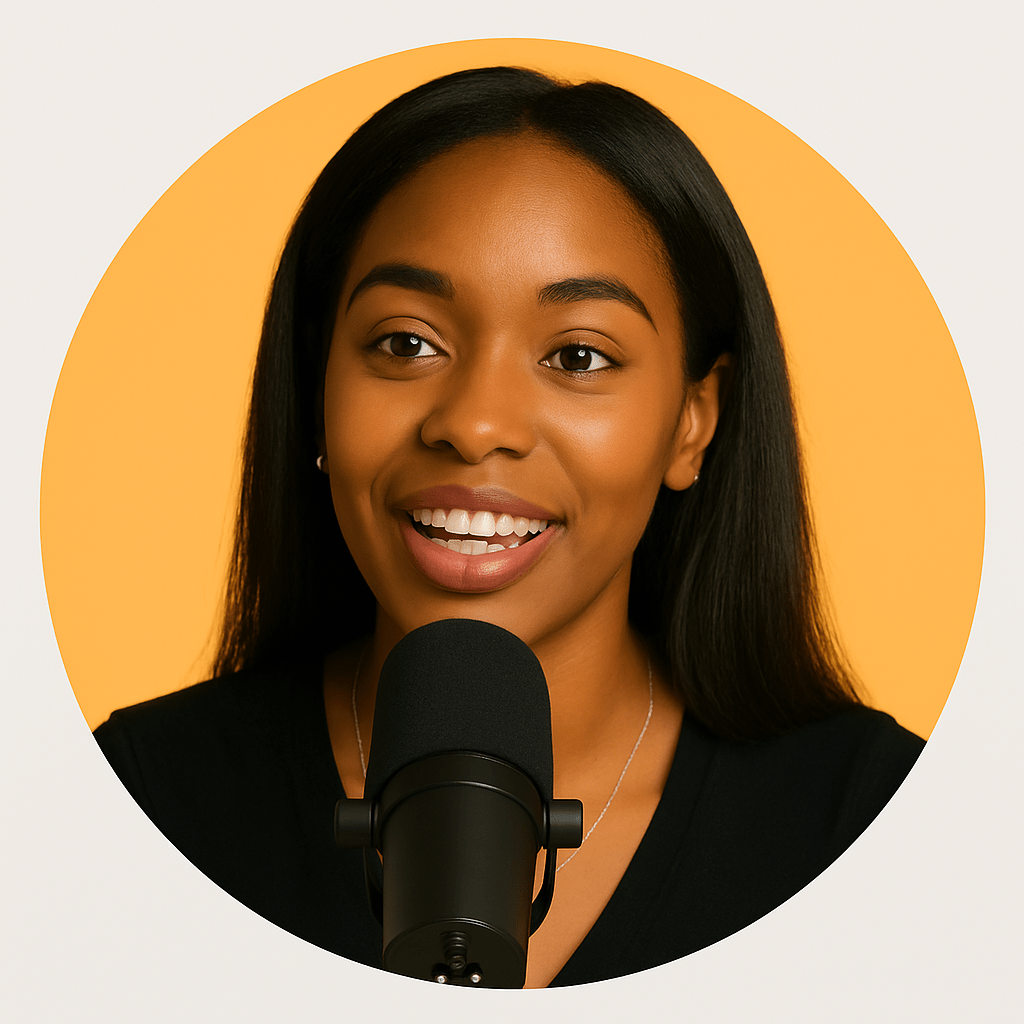Windows 10 includes several built-in recording tools for different purposes – video recording, audio capture, and screen capture. Understanding these native tools helps you determine when they're sufficient for your needs and when additional software might be necessary.
Xbox Game Bar: Video and Screen Recording
The primary built-in video recorder is Xbox Game Bar (Windows + G). It records application windows with audio, captures screenshots, and provides basic editing tools. Game Bar works well for recording games, applications, and creating quick tutorials. It saves recordings in MP4 format to the Videos/Captures folder.
Voice Recorder: Audio Capture Tool
Windows 10 includes Voice Recorder for audio-only recording. Find it in the Start menu or Microsoft Store. It captures microphone input with unlimited recording time (storage permitting). Voice Recorder includes basic editing like trimming and supports various audio formats for export.
Sound Recorder: Legacy Audio Tool
Some Windows 10 systems include the legacy Sound Recorder accessible through Run > soundrecorder. This older tool has limited functionality compared to Voice Recorder but may be required for specific compatibility scenarios or automated recording scripts.
Camera App: Video Recording
The built-in Camera app records video from connected webcams and cameras. While not screen recording, it's useful for creating personal content, video logs, or recording physical demonstrations. The Camera app supports various resolutions and includes basic filters and effects.
PowerShell and Command Line Recording
Advanced users can leverage PowerShell scripts for automated recording tasks. Windows Media Format SDK and PowerShell commands enable scheduled recordings, batch processing, and integration with other automation tools. This requires technical knowledge but provides powerful automation capabilities.
Limitations of Built-in Tools
Windows 10's built-in recorders have limitations: Game Bar cannot record desktop or certain applications, Voice Recorder lacks advanced audio editing, and Camera app only handles webcam input. For comprehensive recording needs, consider tools like ShotVu that combine all recording types in one solution.