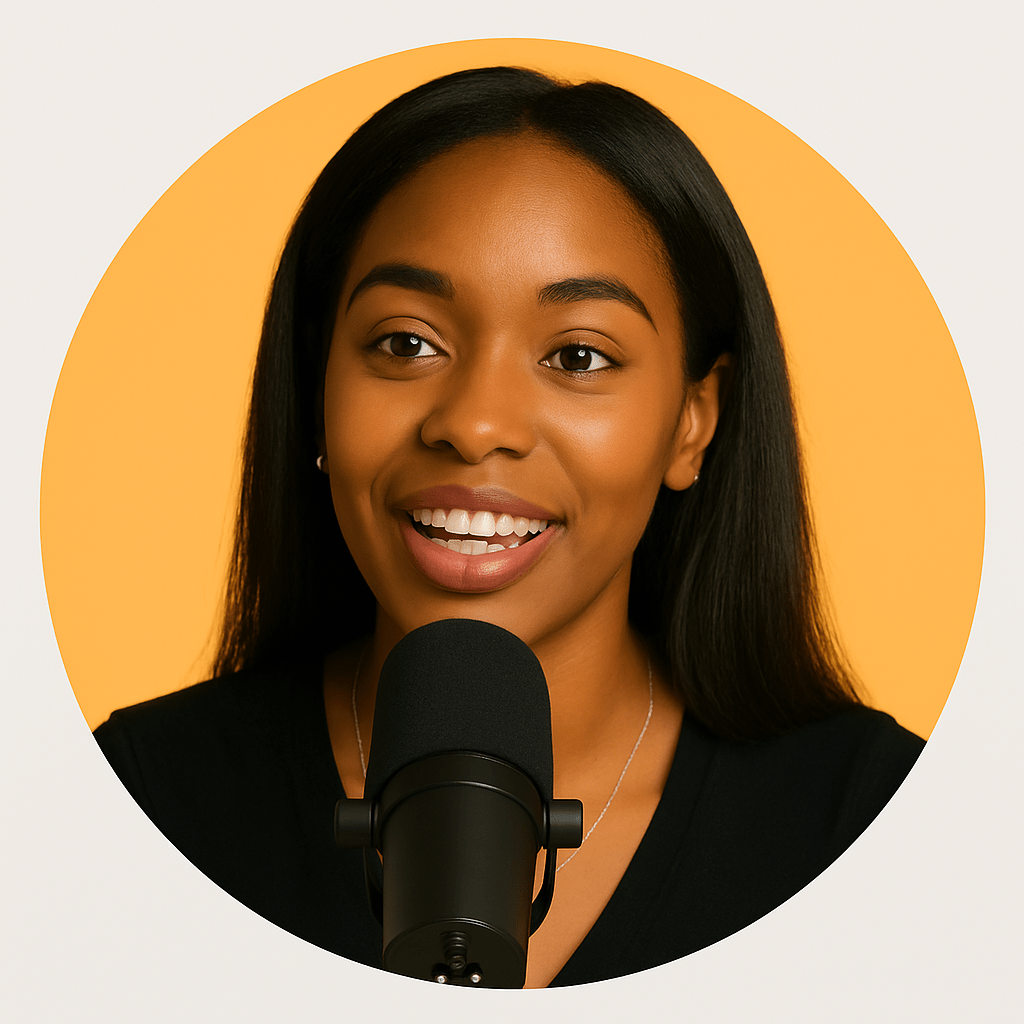The difference between amateur and professional presentation recordings lies in the details. This guide shares insider tips used by professional content creators to produce high-quality presentation videos.
Pre-Production Excellence
Professional recordings start with thorough preparation. Create a detailed script or outline, design slides with video in mind (less text, more visuals), and rehearse your timing. Consider your audience's viewing experience throughout the design process.
Audio Quality is Paramount
Poor audio ruins even the best visual content. Invest in a decent USB microphone, record in a quiet environment, and maintain consistent distance from the mic. Use ShotVu's audio monitoring to ensure levels are optimal throughout recording.
Visual Consistency and Branding
Maintain consistent colors, fonts, and layouts throughout your presentation. Include your logo or branding elements subtly. Use high-quality images and avoid pixelated graphics. Remember, your recording represents your professional brand.
Delivery and Presence
Speak clearly and at a measured pace. Enthusiasm is important, but avoid over-the-top delivery. Use the webcam feature strategically – show your face during introductions and key points, but focus on slides for detailed explanations.
Post-Production Polish
Even with great recording tools like ShotVu, consider minor post-production touches. Trim dead space at the beginning and end, add a professional intro/outro slide, and ensure smooth transitions between sections.