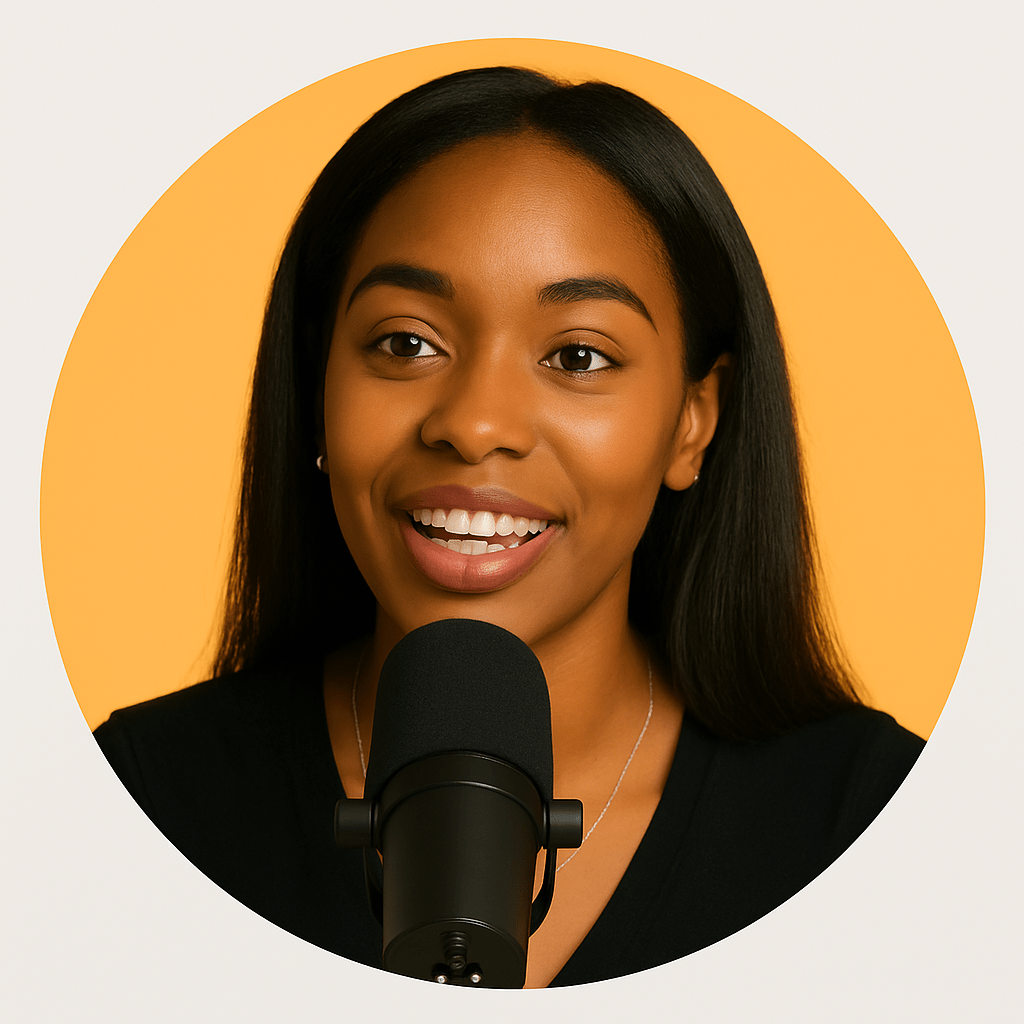Full-screen recording in Windows 10 is definitely possible using multiple methods. Whether you need to capture games, presentations, or desktop activities, this guide covers all available options for comprehensive full-screen recording with audio and professional quality.
Game Bar Full-Screen Recording
Xbox Game Bar (Windows + G) can record full-screen applications and games effectively. When an application runs in full-screen mode, Game Bar captures the entire display area. This works particularly well for games, media players, and presentation software running in full-screen mode.
Desktop Recording Challenges
Game Bar cannot record the Windows desktop directly, which is a significant limitation for tutorials and demonstrations. The desktop and File Explorer are specifically excluded from Game Bar recording for security reasons. This restriction requires alternative solutions for desktop capture.
Third-Party Full-Screen Recording
Professional recording software like OBS Studio, Camtasia, and Bandicam excel at full-screen recording. These tools capture the entire desktop, multiple monitors, and provide advanced features like scene switching, overlays, and professional editing capabilities.
ShotVu for Complete Full-Screen Recording
ShotVu provides comprehensive full-screen recording through your browser, bypassing Game Bar's desktop limitations. Record your entire screen, specific applications, or selected areas with professional quality. The browser-based solution requires no software installation and works with all content types.
Optimizing Full-Screen Recording Performance
Full-screen recording requires more system resources than windowed capture. Close unnecessary applications, ensure adequate RAM and CPU power, use fast storage for recording files, and adjust recording quality based on your system capabilities to maintain smooth performance.
Full-Screen Recording Use Cases
Full-screen recording is ideal for: gaming highlights and walkthroughs, software demonstrations and tutorials, presentation recording with slide transitions, educational content creation, and technical support documentation. Choose recording tools based on your specific content type and quality requirements.