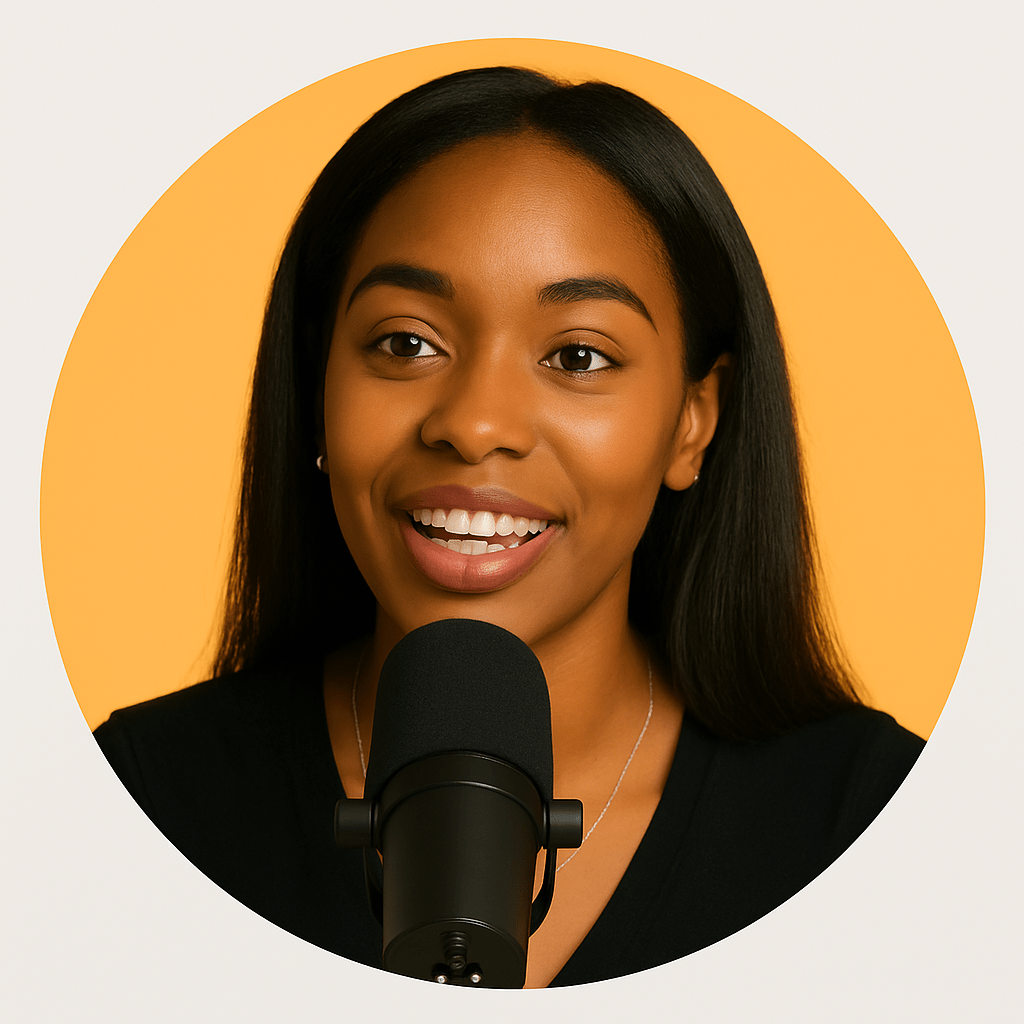While primarily known for screenshots, Windows 10's Snipping Tool has evolved to include basic video recording capabilities in recent updates. This lesser-known feature provides an alternative to Game Bar for quick screen recordings, though with some limitations.
Snipping Tool Evolution in Windows 10
Recent Windows 10 updates merged Snipping Tool with Snip & Sketch functionality, adding video recording to the traditional screenshot capabilities. This integration makes Snipping Tool a more versatile capture utility, though video features are still basic compared to dedicated recording software.
Accessing Video Recording in Snipping Tool
Open Snipping Tool from the Start menu or use Windows + Shift + S for quick access. Look for the video camera icon in the capture options. If video recording isn't available, ensure your Windows 10 is updated to the latest version, as this feature rolled out gradually.
Creating Video Recordings
Select the video recording option and define your capture area by dragging to create a rectangle. Unlike screenshots, you must define the recording area before starting. Click record to begin, and use the simple controls to pause or stop recording. Videos save automatically to your chosen location.
Snipping Tool Recording Limitations
Video recording in Snipping Tool has significant limitations: short maximum recording time, basic quality options, no audio recording in some versions, and limited editing capabilities. It's designed for quick captures rather than comprehensive video creation.
When to Use Snipping Tool Recording
Snipping Tool video recording works well for: demonstrating bugs or issues, creating short instructional clips, capturing specific application behavior, and quick visual documentation. For longer recordings or professional content, consider dedicated tools like ShotVu.
Alternatives for Advanced Recording
While Snipping Tool provides basic video capture, advanced users need more powerful solutions. Game Bar offers longer recording times, ShotVu provides professional features through your browser, and dedicated software like OBS Studio delivers comprehensive recording capabilities.