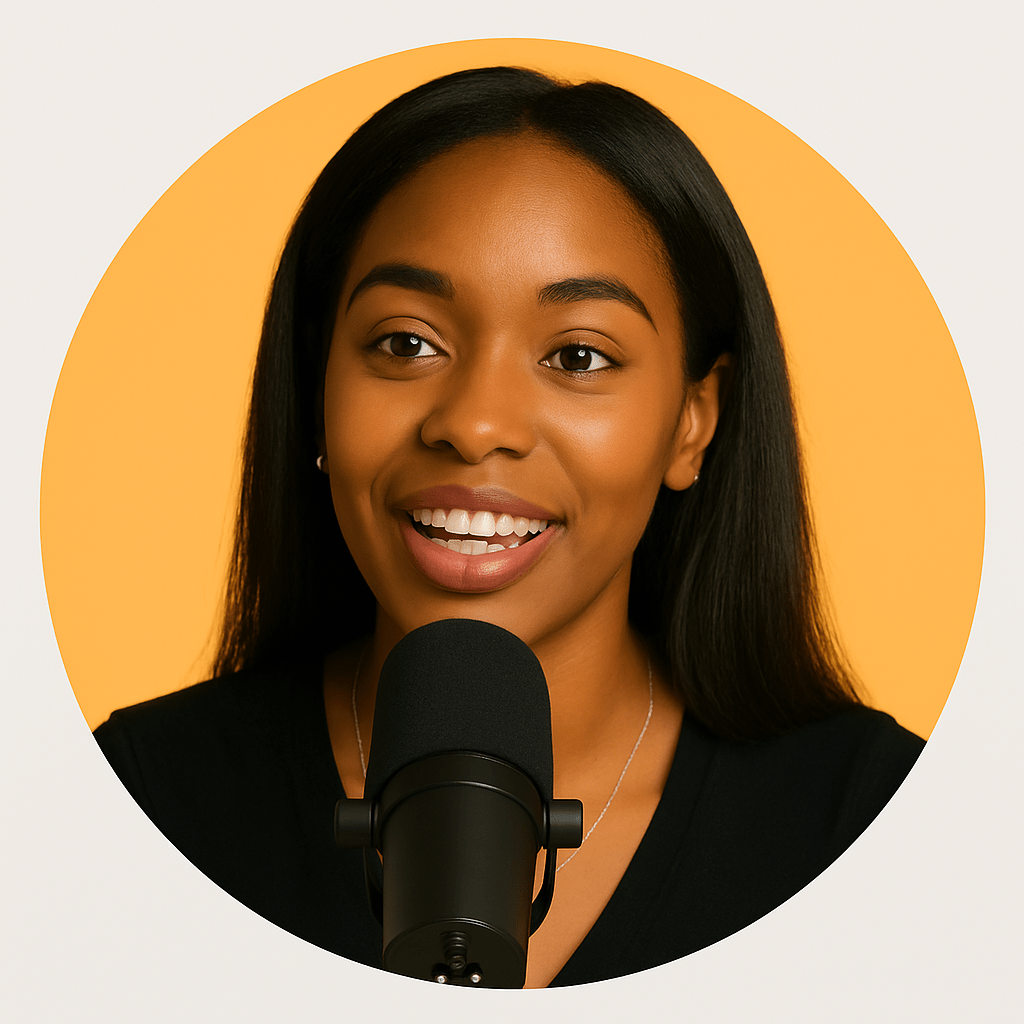Screen recording failures can be frustrating, especially when you need to capture something important. This troubleshooting guide addresses common issues across all laptop platforms, helping you identify and resolve problems preventing successful screen recording.
Permission and Privacy Issues
Windows: Check app permissions in Settings > Privacy > Screen recording. Mac: System Preferences > Security & Privacy > Screen Recording. Grant permission to recording apps explicitly. Restart applications after changing permissions. Some corporate laptops have recording disabled by IT policy. Administrator access may be required for permissions.
Hardware Limitations
Older laptops may lack hardware acceleration for recording. Integrated graphics struggle with high-resolution recording. Insufficient RAM causes recording failures or crashes. Full hard drive prevents saving recordings. Overheating triggers thermal throttling, stopping recordings. Check minimum requirements for recording software.
Software Conflicts
Antivirus software may block screen recording apps. Multiple recording apps can conflict with each other. Outdated graphics drivers cause recording failures. Some apps block recording for DRM protection (Netflix, etc.). Virtual meeting software may monopolize recording resources. Background apps consuming too many resources.
OS-Specific Issues
Windows: Game Bar disabled in Windows Settings. Mac: SIP (System Integrity Protection) blocking some recorders. Linux: Missing dependencies or codecs for recording. Chrome OS: Older versions lack built-in recorder. Updates may reset recording permissions. Beta OS versions often have recording bugs.
Application Restrictions
Some apps intentionally prevent screen recording. Banking apps, streaming services use DRM protection. Secure corporate applications may block capture. Full-screen games can interfere with recording. Hardware acceleration in browsers causes black screens. Protected content triggers recording restrictions.
Quick Solutions
Try browser-based recorders like ShotVu - fewer restrictions. Update all software: OS, drivers, recording apps. Restart laptop to clear temporary issues. Disable hardware acceleration in applications. Use windowed mode instead of full screen. Run recording software as administrator.
Alternative Approaches
Use external capture device for restricted content. Try different recording software if one fails. Record from another device pointing at screen. Use virtual machine for problematic applications. Consider cloud-based recording solutions. Mobile device recording as last resort.