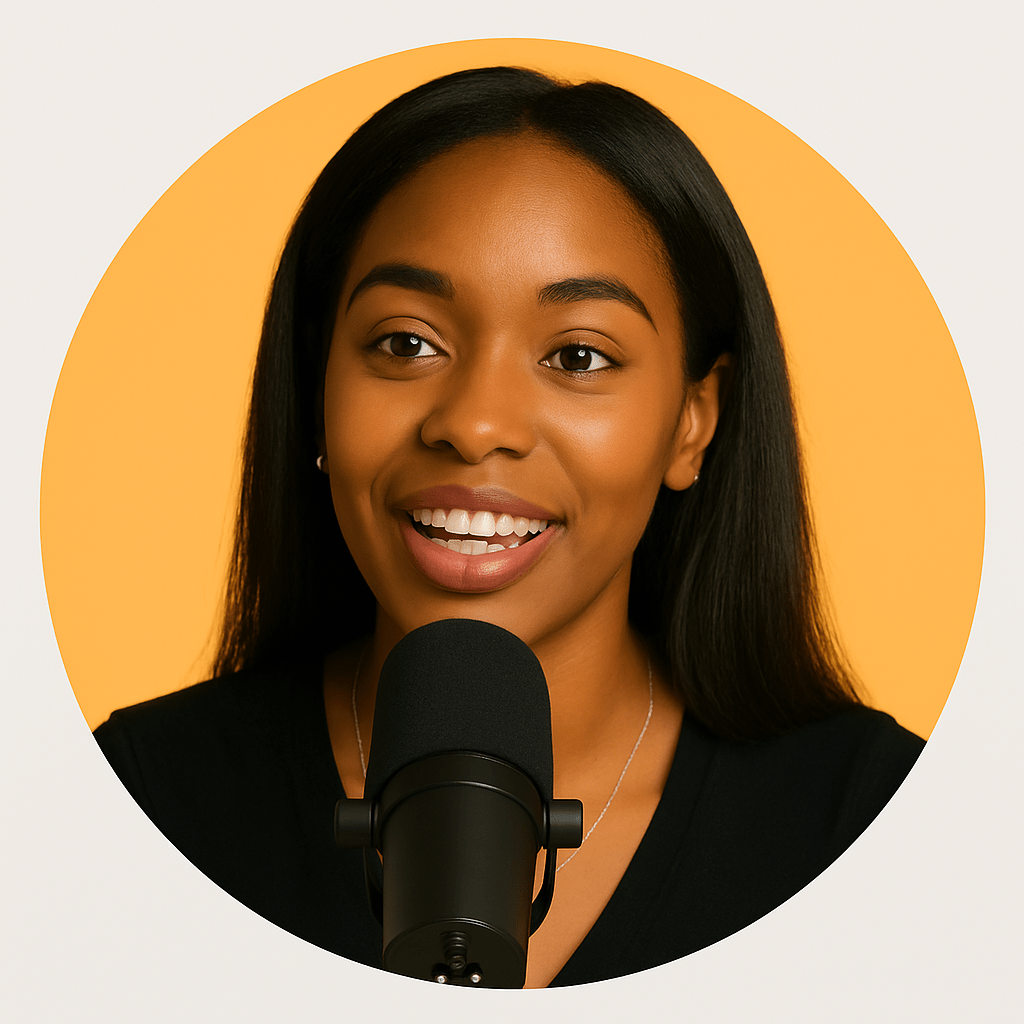Mac's onscreen keyboard is a powerful tool for accessibility, special character input, and screen recording demonstrations. This guide shows you multiple ways to access and use the virtual keyboard, plus tips for incorporating it into your workflow.
Quick Access Methods
Press Fn (Function) key on newer MacBooks to show emoji/symbol viewer. Control + Command + Space for emoji and symbols picker. System Preferences > Keyboard > Show keyboard viewer in menu bar. Click the keyboard icon in menu bar to show viewer. Enable Accessibility Keyboard for full onscreen keyboard. Use Spotlight to search 'Keyboard Viewer' for quick access.
Enabling Accessibility Keyboard
System Preferences > Accessibility > Keyboard. Click Accessibility Keyboard tab. Enable 'Enable Accessibility Keyboard'. Click 'Panel Editor' to customize layout. Adjust size, transparency, and position. Can be set to appear automatically when needed.
Keyboard Viewer vs Accessibility Keyboard
Keyboard Viewer shows current keyboard layout. Displays special characters with modifier keys. Smaller, meant for reference not typing. Accessibility Keyboard is fully functional for input. Larger keys designed for clicking/touching. Better for users with mobility needs.
Using Onscreen Keyboard for Recording
Great for showing special character locations. Displays keyboard shortcuts visually during tutorials. Helps viewers understand modifier key combinations. Can highlight pressed keys in real-time. Useful for international keyboard layouts. Perfect for accessibility-focused content.
Customization Options
Resize by dragging window corners. Change opacity for overlay use. Create custom keyboard layouts. Add frequently used phrases or commands. Configure dwell clicking for hands-free use. Set up keyboard shortcuts for quick access.
Practical Applications
Type when physical keyboard is damaged. Input special characters and symbols easily. Use with touch or mouse input only. Demonstrate keyboard layouts in tutorials. Assist users with motor impairments. Create multilingual content with layout switching.