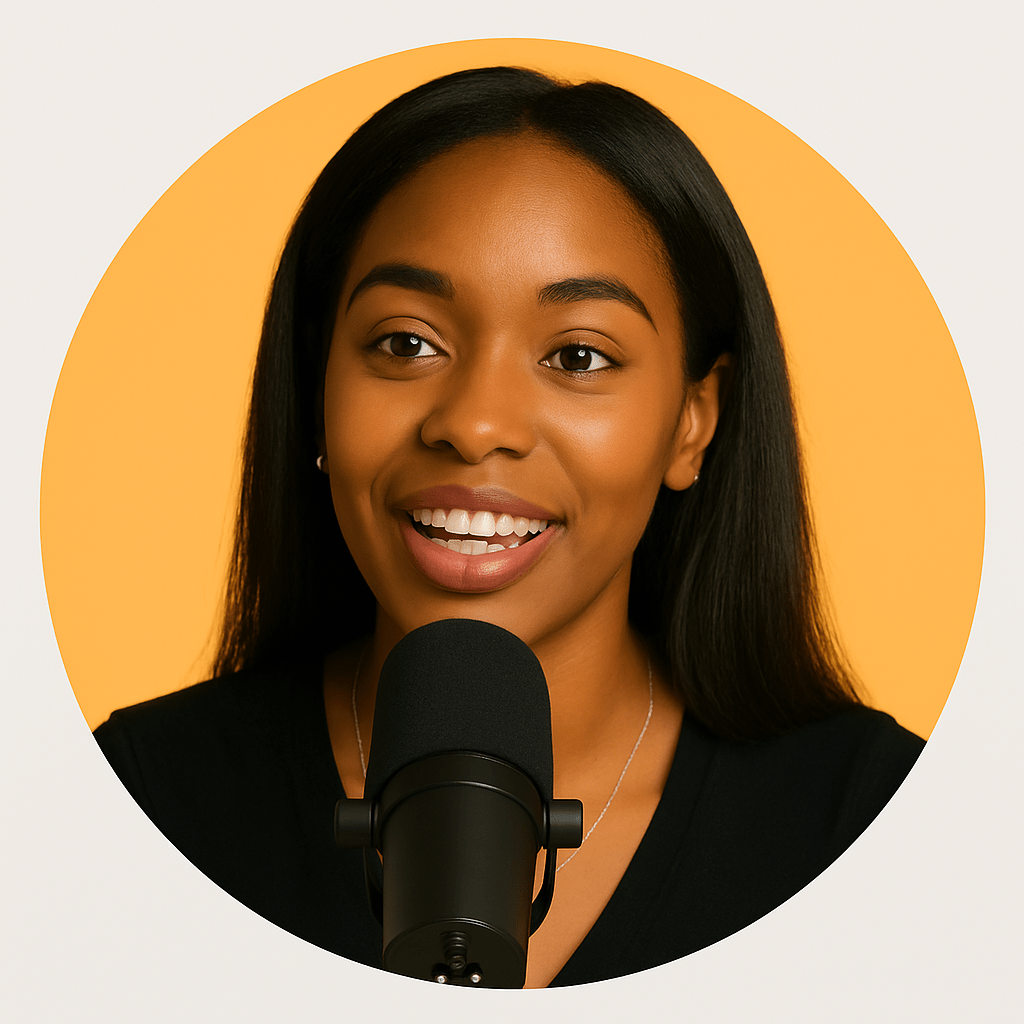Many Windows 10 users don't realize their computer includes a capable screen recorder. Xbox Game Bar, built into every Windows 10 installation, provides robust recording features without requiring additional software downloads or purchases.
Xbox Game Bar: Windows 10's Hidden Gem
Windows 10 includes Xbox Game Bar as its primary screen recording tool. Access it instantly with Windows + G to record applications, games, and create video content. Despite its gaming-focused name, Game Bar works with most Windows applications and provides professional recording capabilities.
Enabling Game Bar on Windows 10
Game Bar may be disabled by default on some systems. Enable it in Settings > Gaming > Xbox Game Bar and toggle the switch on. You can also access Game Bar settings to configure recording quality, audio sources, keyboard shortcuts, and storage location for your recordings.
Game Bar Recording Features and Capabilities
Game Bar records video up to 1080p resolution with customizable bitrates. It captures both system audio and microphone input simultaneously. Background recording can save the last 30 seconds automatically. Screenshots are also available during recording sessions. Performance monitoring helps track system resources during recording.
Understanding Game Bar's Limitations
Game Bar cannot record the Windows desktop, File Explorer, or certain system applications for security reasons. Some enterprise software blocks Game Bar functionality. Recording quality options are more limited than professional software. Advanced editing features are not included in the basic Game Bar interface.
Alternative Built-in Recording Options
Beyond Game Bar, Windows 10 includes Voice Recorder for audio-only capture and Snipping Tool for basic screen capture. Recent updates added video recording to Snipping Tool. PowerShell scripting can automate recording tasks for advanced users.
When to Upgrade Beyond Built-in Tools
Consider additional tools when you need desktop recording, advanced editing features, or professional streaming capabilities. ShotVu provides browser-based recording with instant sharing and works where Game Bar is restricted. OBS Studio offers professional features for serious content creators.