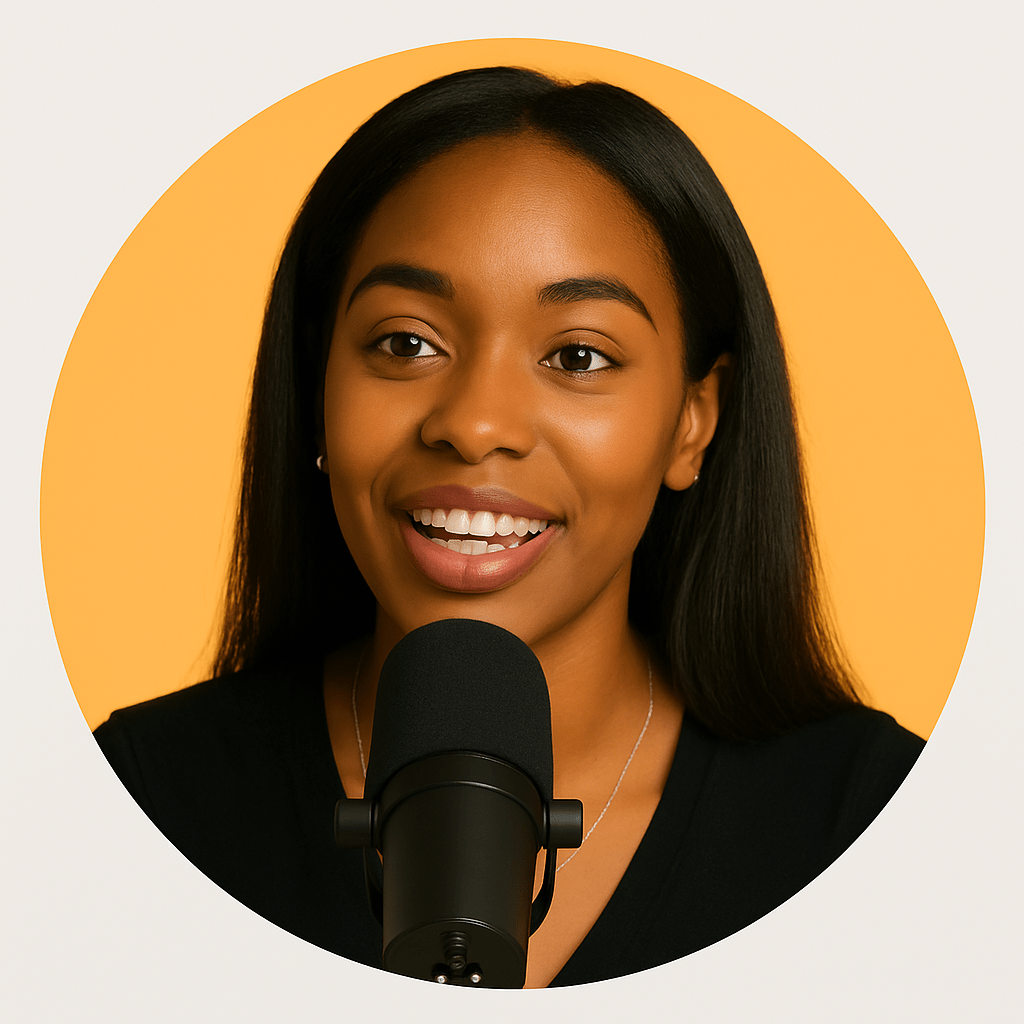While there are many screenshot methods available, three fundamental approaches form the foundation of screen capture across all devices and operating systems. Understanding these core methods ensures you can capture your screen regardless of your computer or situation.
Method 1: Hardware Button Screenshots
The first fundamental method uses physical keyboard buttons or hardware controls. On Windows: Print Screen key captures entire screen. On Mac: Command + Shift + 3 captures full screen. On mobile devices: power + volume button combinations. This method works at the hardware level and functions even when software fails, making it the most reliable approach.
Method 2: Software Application Screenshots
The second method uses dedicated screenshot applications built into the operating system. Windows Snipping Tool (Windows + Shift + S), Mac Screenshot toolbar (Command + Shift + 5), and mobile screenshot apps provide more control than hardware buttons. These tools offer area selection, annotation features, and direct saving options.
Method 3: Browser and Web-Based Screenshots
The third method uses browser-based screenshot tools that work across all devices and operating systems. Tools like ShotVu provide universal screenshot capabilities without requiring knowledge of device-specific shortcuts. This method works consistently whether you're on Windows, Mac, Chromebook, or mobile devices, making it ideal for users who work across multiple platforms.
When to Use Each Screenshot Method
Use hardware buttons for: emergency situations, when software is unresponsive, or for quick full-screen captures. Use software applications for: precise area selection, when you need annotations, or for advanced editing features. Use browser-based tools for: universal compatibility, instant sharing, professional features, or when working across multiple device types.
Advantages and Limitations of Each Method
Hardware method: Always works but limited control over capture area. Software applications: More features but vary by operating system. Browser-based tools: Universal compatibility and advanced features but require internet connection. Understanding these trade-offs helps you choose the right method for each situation.
Combining Methods for Maximum Efficiency
Professional users often combine all three methods: hardware buttons for quick captures, software applications for detailed work, and browser tools for sharing and collaboration. This multi-method approach ensures you're prepared for any screenshot scenario and can adapt to different devices and situations efficiently.