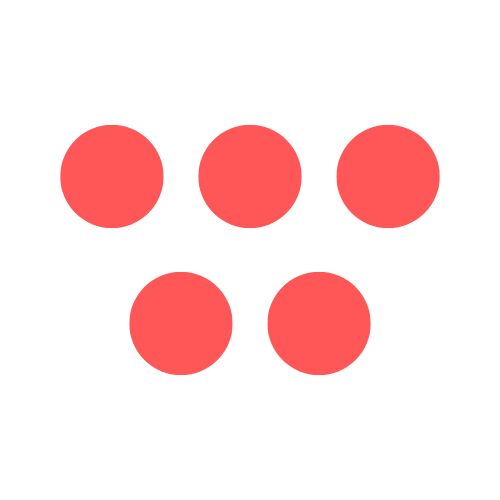Look Your Best in Every Mac Recording
Create professional personal videos on your Mac with optimized camera settings, perfect audio, and easy sharing through ShotVu.
- ✓Optimized for Mac's camera and audio
- ✓Professional lighting and quality tips
- ✓Easy editing and sharing
- ✓Perfect for content creators
The Problem
Mac users want to record high-quality personal videos but struggle with getting professional results from their built-in camera and achieving good audio quality.
The Solution
ShotVu optimizes your Mac's camera and microphone capabilities, providing professional recording features that make you look and sound your best.
Why Choose ShotVu?
Mac Camera Optimization
Automatically enhance your Mac's camera for the best possible image quality
Audio Enhancement
Professional audio processing to make your voice crystal clear
Real-time Preview
See exactly how you'll look and sound before hitting record
“I create course content from my home office. ShotVu makes me look professional even with just my MacBook camera.”— Alex Chen, Online Educator
Frequently Asked Questions
How can I improve my video quality on Mac?
ShotVu automatically optimizes your camera, but good lighting (face a window) and a clean background will dramatically improve your results.
Can I record myself and my screen simultaneously?
Absolutely! ShotVu excels at picture-in-picture recording, letting you demonstrate on screen while staying visible to your audience.
Ready to Start Recording Like a Pro?
Join thousands of creators who trust ShotVu for professional-quality recordings
Try ShotVu Free Now✓ No credit card required ✓ Free forever plan available